 |
| When we log in to start our unit study, this is the icon we click on to get to the course we want from the courses we have purchased. |
The unit study course that we chose and received access to was Famous Artists Online Unit Study (Vol. 1), which includes 10 different famous artists to study. After enrolling for the course we have unlimited access to the course itself to use on any device that has internet access. No other books are needed, just a few supplies for the hands on projects. Everything else is done through videos, websites, and digital projects within the unit study.
To begin we log-in to our account at the Techie Homeschool Mom website. It takes us directly to a page with our courses, we chose the one we want to work on. In our case, the only course we were registered for is this one. We click on that image, and it takes us to the main page (see picture just above) where we can see our progress. The things we've already worked on have been checked off. We can go in order and do the next thing/artist, or we can choose a different artist that might interest us. In the beginning of the course we had some basics to work through first. Such as getting some things set up, getting to know how the course would work, and some basics of art.
One way that we really like to do unit studies is with the laptop hoooked up to the TV so we can all see it because I have younger children that need help navigating through things. This worked really well for seeing the videos and the art work in this unit study, and lets us have a nice discussion together.
 |
| The Leonardo DaVinci first lesson page. There are often videos and websites to click over to from these lesson pages. Once it's complete we click complete and continue and it marks it off. |
After we got through the basics of the course and a short introduction to art it was finally time to start with the artists. We went ahead and did the next thing which was the famous artist Leonardo DaVinci. Each artist is broken up into 4-5 sections. The last 2 sections being a hands-on art project and a digital project/showcase. The lessons are easy to follow, and they flow. It took 1-2 hours to get through an artist (depending on how much we talk), which can be broken up in any way we choose because the website saves our progress. We can work on a section in a day, or all of an artist.
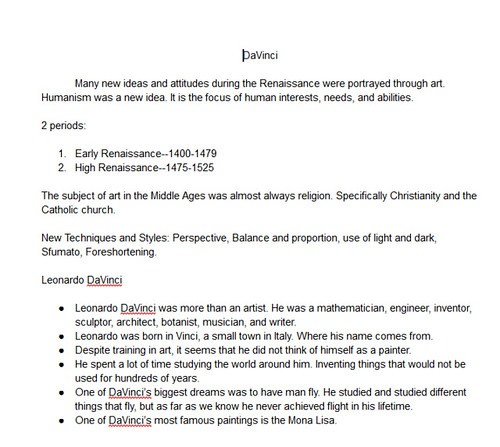 |
| Notes on DaVinci with Google Docs. One of the recommended ways to take notes in the course. |
The Leonardo DaVinci hands-on art project was to make a parody of the Mona Lisa. This involved a light table for tracing the Mona Lisa, so we made a temporary light table.
We traced the Mona Lisa, and had to decide what kind of parody we wanted to make. I made a Baseball fan. My son tried to make a Star Wars theme with a light saber, but he couldn't get the arm right, and gave up. His tracing came out great, but he gave up when he got frustrated. It never got colored. This project was harder than it looks!
I too got a little frustrated, but I persevered and was able to get a completed picture. I am stil lnot happy with how the coloring came out. I wish I had used colored pencils instead of markers for better coloring, but oh well. It is what it is. Still a very fun project.
This unit study resource is amazing. I learned so many new things about doing a unit study online, and how to use some new amazing websites with my kids. This is a great opportunity to get to know some new technology while learning at the same time. This is the future for our kids. They will have to know how to navigate the online world, and how to create projects for their ideas or work. I am really excited to see what the other courses are like at Techie Homeschool Mom because I plan to purchase more of the other ones in the future as we finish this one.
In the mean time if you want to see what unit studies the other crew members tried out you can click on the banner below.
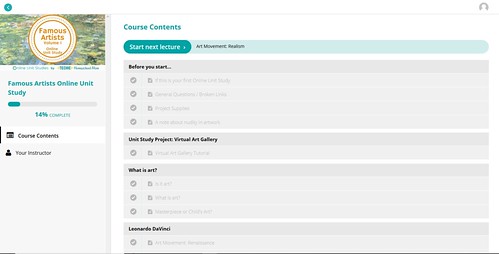







No comments:
Post a Comment
Please leave a comment, I love to hear what you think.