Disclaimer: I received a FREE copy of this product through the HOMESCHOOL REVIEW CREW in exchange for my honest review. I was not required to write a positive review nor was I compensated in any other way.
I have 3 boys who absolutely love anything related to computers or gaming, so there was no question about doing a review for Simply Coding. With the Coding for Kids Annual Membership my middle-schooler was able to choose from 3 different courses: Intro to Websites, Java Script Game Design, and Minecraft Mods in Java. We tried 2 of the 3 courses out and I was impressed with how equally challenging they are, but at the same time fun because the students are making something fun for computer games they love to play.
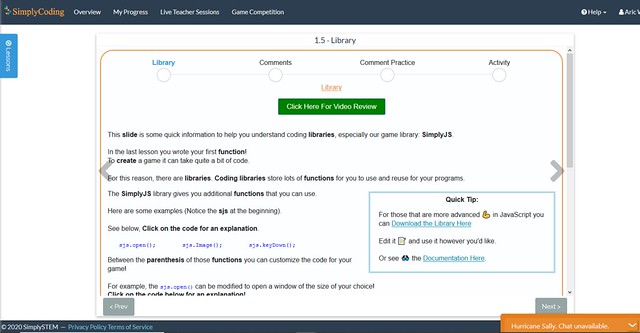 |
| Lesson 1.5 in JavaScript Game Design |
With my boys loving Minecraft I thought for sure that would have been the course for them, but surprisingly my 12 year-old chose the JavaScript Game Design course. In this course he started out designing a game called pong. It's a simple classic game, but this course takes the student step by step through each lesson in creating the code, and putting it into a special code reading software (the software is downloaded from the course). The steps are clear and concise to make sure the student knows exactly where he/she is at and what needs to be done. There are also videos for each step in case the reading part isn't clear, so plenty of instruction and guidance to make it so the student can pretty much follow through on their own.
 |
| The lesson links can be accessed from a simple menu. It also shows where the child is currently at in their lessons. |
Each lesson consists of several mini-lessons. The mini-lessons break up the steps with reading, a video review of the reading, and an activity. In the example pictured above you can see my son was on lesson 1.6 out of about 10 sections of Lesson 1. The first lesson page is just behind that lesson tab, and once he closes that tab to get started he would read that page, click the arrow to move onto the next slide and complete the activity. Pretty simple and straight forward path for kids who are moving through the lessons. I love when there isn't any confusion as to where the child is at and where they are going!
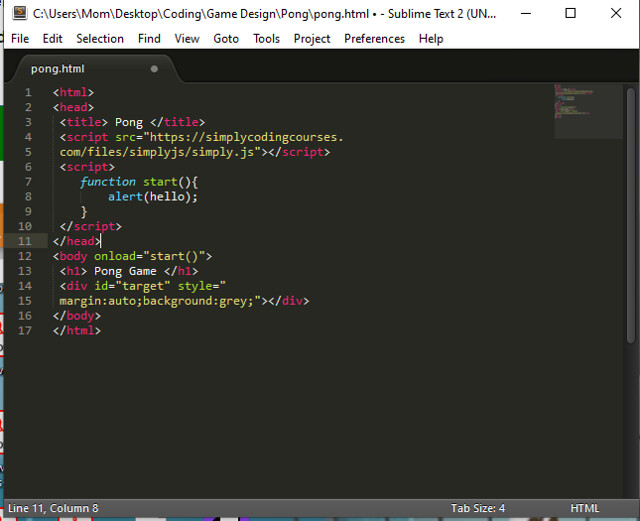 |
| The text code for the pong game that my Middle Schooler was working on. |
We also looked at the Minecraft Mods in Java course. It allows the student to create things in a real Minecraft world. They will create things like custom worm, custom axe, super sword, etc. (see mostly full list in picture below). I'm sure my boys will want to use this course too over the next school year as they absolutely LOVE Minecraft and any excuse to play it. I looked at it as a mom/teacher, and even I'm interested in trying it out! Maybe it'll help me understand Minecraft better.
Simply Coding is a simple, straight forward, way for kids to learn REAL coding. This program uses all the real programs (software that is downloaded to the computer), and takes the kids through all the actual steps of programming real games. If your child has any interest in creating games, or websites, or anything related to computers they would enjoy a course from Simply Coding. These courses are definitely geared toward kids who are in middle school and up as they are pretty involved and require a lot of attention to detail as they put text into action.
If you'd like to see what other homeschool review crew members had to say about this coding program you can click on the banner below.



No comments:
Post a Comment
Please leave a comment, I love to hear what you think.