This review is an overview about the K5 Learning online program. We received a free 6 month subscription. While I'm trying to avoid more computer type school work for my already computer loving boys who spend too much time on there already, I thought this would be fun to try.
What is K5?
K5 is an online math, reading, and spelling supplement for kids in grades Kindergarden through fifth grade. To begin with, students take an assessment to see where they are at. They are then placed in the level that fits them best according to the assessment. There's no option to change this, the program automatically places the child. I did find that you can request a change through the parent account, but we didn't need that as the levels did actually fit my son.
After the child logs in, they are then guided through games, and lessons in either math or reading, depending on which they choose to work on. There is also a spelling choice, which helps the child spell different words one at a time. They are given the word or the definition, and have the choice to get clues, and then they type the word in. It keeps track of how many total words they have spelled right.
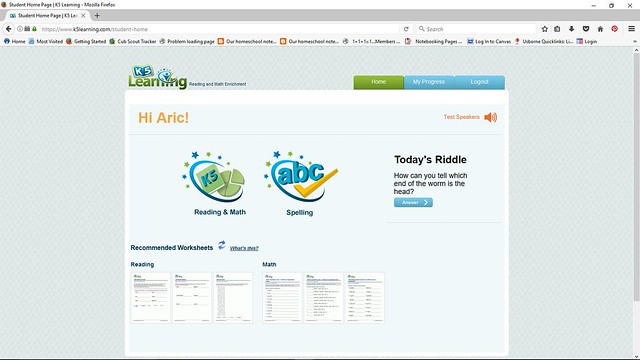 |
| This is a screenshot of the student's home page after they login. They can choose either Reading and Math, or Spelling. There are also some recommended worksheets tailored to their level. |
More details about each subject:
The math lessons are pretty straight forward. They move at a pretty slow pace, but there are only about 5-10 questions or steps to complete for each section. Even though there is only very little to do for each section, my son didn't like the slow pace of this program. As the child answers each question, they are given a ding or some sign that they got it right. If they got it wrong, they are given a not so happy sound, and another chance to answer the question. I like that they aren't just given the answer right away.
The reading lessons are typical reading practice. Recognizing words by listening to their sounds, vocabulary, and reading comprehension are just a few examples of the lessons that we encountered. The words for the vocabulary were at the right level for my 3rd grader.
The spelling is exactly that, spelling. It's almost like a spelling bee, but online. The child is given the word and definition, and they type in the spelling. I really liked the layout for the spelling program. The student can do as little as ten words at a time, but there are options for more. I found the 10 at a time to be a good number of spelling words in a row.
Progress and Parent log in. The parent has a separate log in, and can check progress. This program keeps track of how many lessons are completed. The student can also check progress from their dashboard, but there is a little more detail in the parent section. Lessons, skills learned, and percentages can be found on the parental page. Whereas the student only shows how many lessons are completed, and how many spelling words were spelled right.
Overall this is a good supplemental program for homeschoolers or for after school practice. It does move a little slow for our taste, but some do really well with that. If you'd like to see what others had to say about this program you can read their reviews by clicking on the banner below.

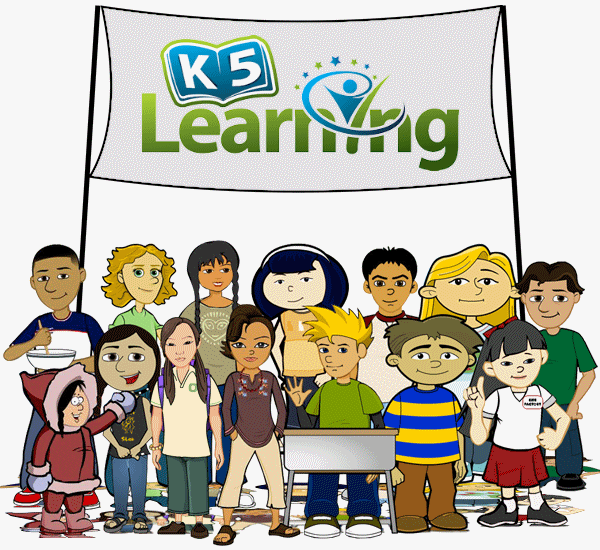
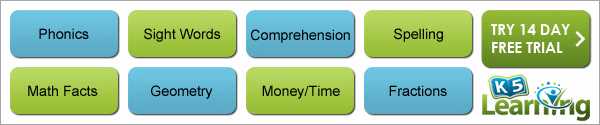



No comments:
Post a Comment
Please leave a comment, I love to hear what you think.