 |
| IXL homepage--The place to login and where all the grade levels are laid out. It also gives an idea of how many skills are included in each. |
In all my years of homeschooling I have discovered that I really do like math. I think that is because I've come to realize that there are so many more great ways to learn and apply it besides straight out of the textbook. While I've had my children learning at home for the past decade we've had the opportunity to learn math through many different channels and methods, and one of my favorite tools to use for math is the computer and online programs. I have found many online games and programs to be very effective in helping my children learn and retain a lot of math facts and concepts. We used an (new to us) online platform IXL Learning for that very thing, mastering math skills for the 5th grader in our home.
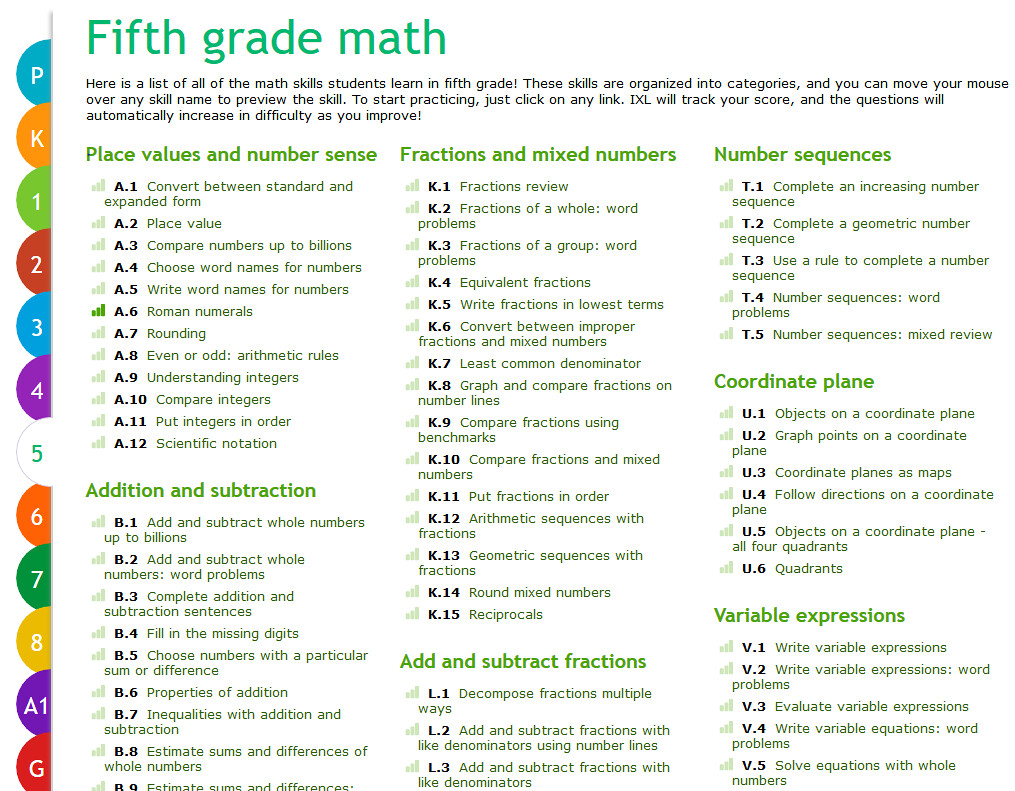 |
| After clicking on the 5th grade link, this is the page that opens up. He's allowed to pick from any math topic to work on. He can also pick a different grade level if needed. |
We received an annual subscription to IXL in exchange for this review. It is all accessed online with a login for all members, parents and children. I only had one child working on this program for this review period, and he mainly focused on the 5th grade math level, but he is free to choose any level and any topic. There is also a tab for diagnostics. The child can answer a series of questions, and from that the program will find recommendations for him to work on. On the parent/teacher side it's a great program with Analytics to get instant feedback on where your child is at in certain areas, and you can see where they might need to work a little more or receive a little more instruction.
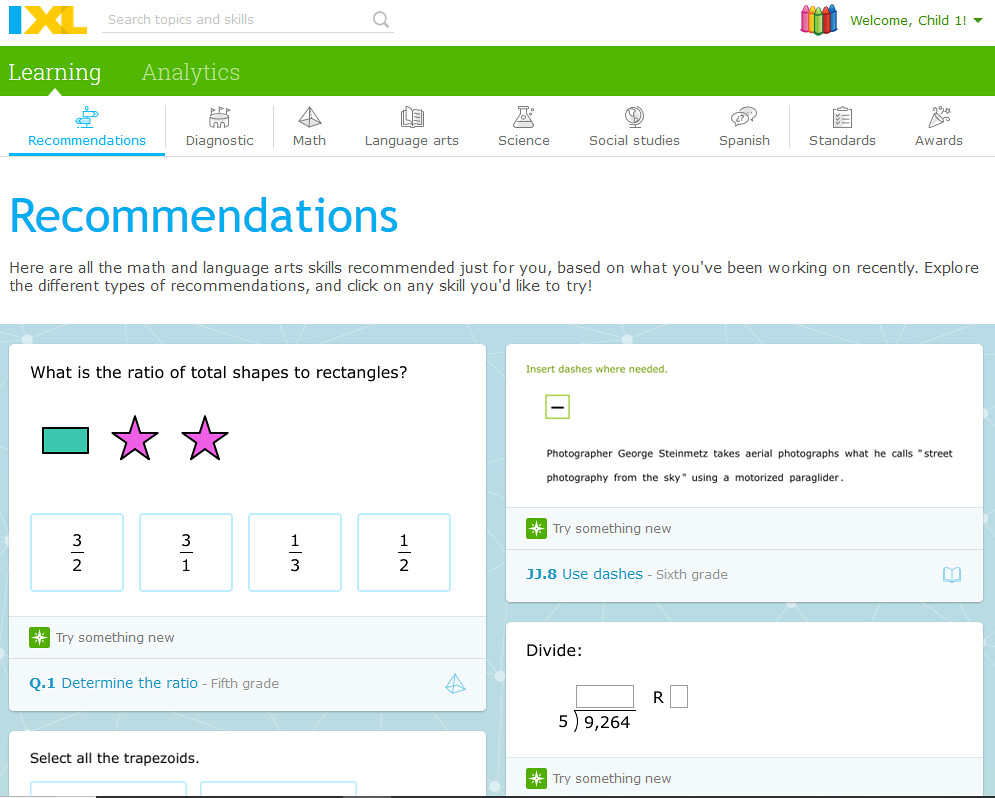 |
| This is an example of the different tabs my child had the option to choose from. Also an example of the recommendations for him in math. |
After the child answers a certain number of questions in a section and they complete it they can earn awards. Awards are fun and very motivational. It also shows progress. I would receive an email with certificates (pictured below). On the child's page they can see their awards by clicking on the awards tab. It opens up a page with a grid of squares that have hidden prizes under them that they can uncover as they continue practicing.
Opening the envelope in the email brings up a Certificate that can be printed. I could have changed the name to his real name, but never did. I might do that before we continue on. He just wasn't real interested in the awards anyway, so I didn't bother.
My boy liked working IXL on the iPad the most. He liked that he could just use the touch screen, and he could sit comfy wherever he wanted to practice his math. So, we downloaded the free app, and he primarily worked on there.
 |
| He loves to do IXL on the iPad that my son liked. |
He really liked the touchscreen feature of the ipad/app. Our laptop is not a touch screen, so it would have been just typing in the answers. On the iPad he is given the option to write in the answers with his fingers, and the app instantly recognizes the numbers and changes them over. I love that it helps him with writing numbers as he still needs some practice there.
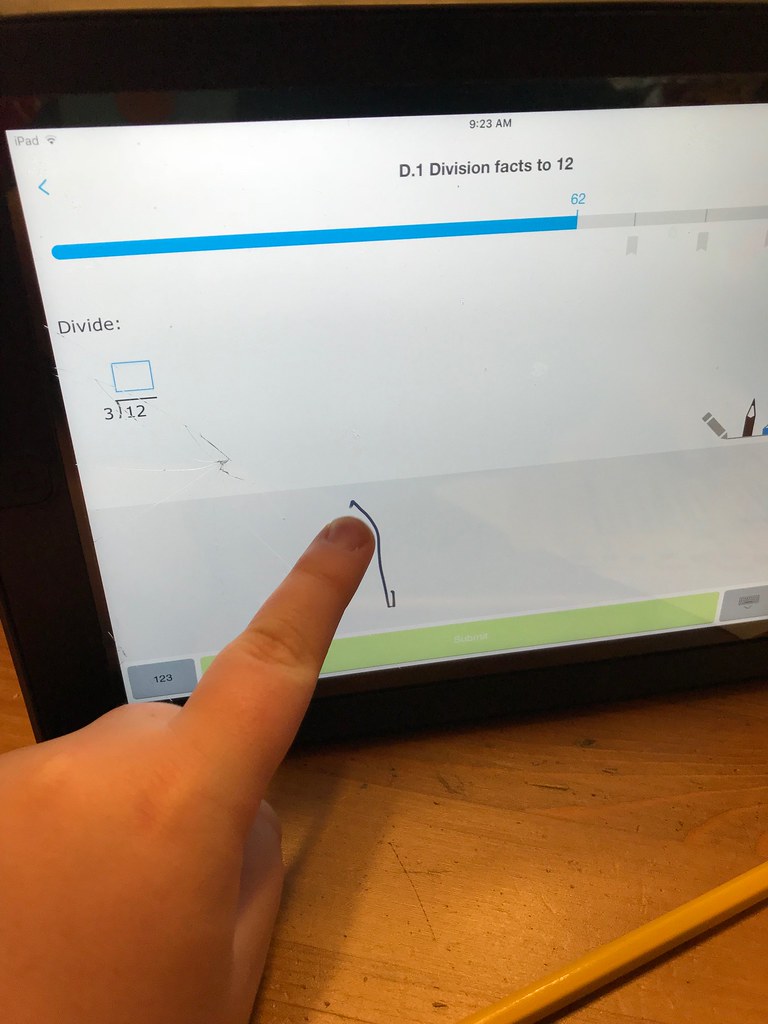 |
| Using his finger to draw the numbers is a nice feature on the iPad. |
Click on the image below to see what other review crew members had to say about this program!
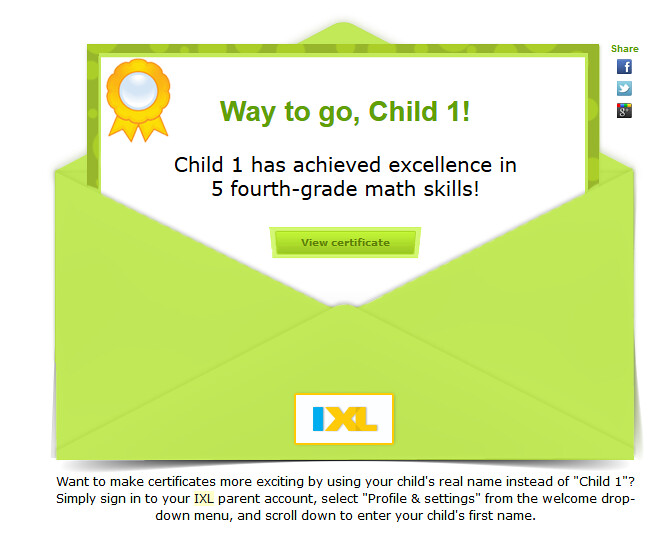


No comments:
Post a Comment
Please leave a comment, I love to hear what you think.