Disclaimer: I received a FREE copy of this product through the HOMESCHOOL REVIEW CREW in exchange for my honest review. I was not required to write a positive review nor was I compensated in any other way.
I have a very busy 9-year-old boy who doesn't much care to sit down and do any sort of reading lessons. This boy loves to play outside, and now that it's summer his desire to sit inside and do reading activities is even less. So how do I keep a busy boy interested in reading? I find great programs on his other favorite thing to do, the computer! (And, of course, I just read to him as much as possible.) Recently, I was given the opportunity to let him try out an
online reading software program from
MaxScholar. This fits the bill perfectly for him. It's fun and helps him with his reading in so many different ways.
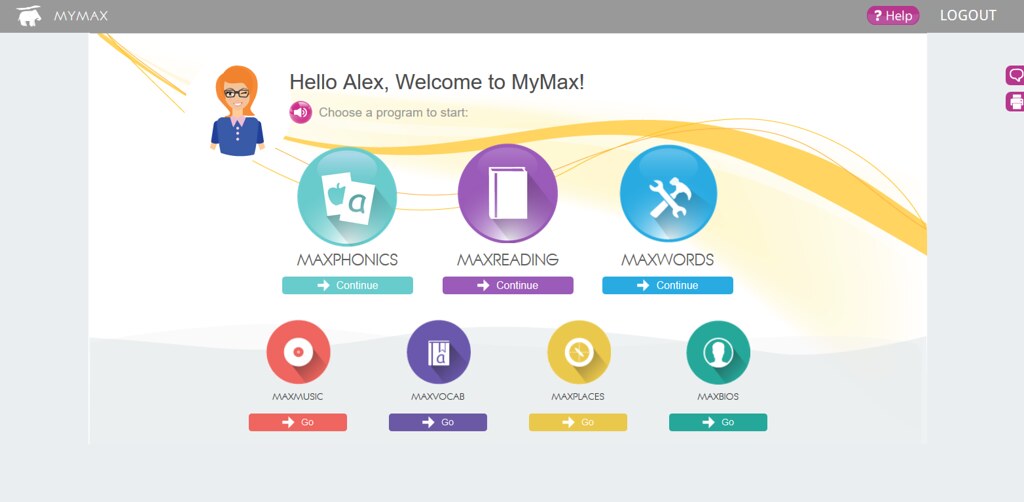 |
| The welcome screen for Alex when he signs into his MaxScholar account. It's the student's view. |
For this review, we received a 6-month subscription for one teacher and one student. The
MaxScholar Orton-Gillingham Software is a complete package of online activities including phonics, reading, words/spelling, music/lyric reading activities, vocabulary, geography reading, and biographies. Within each of those categories, there are several other categories to choose from. I will highlight as many of them as I can.
There are so many different choices for a student to pick from. One day they could work on phonics and read some lyrics from their favorite song. Another day they could choose a different category. My son wanted to work on each one individually, so he started with the phonics. It seemed too easy for him at first, but he liked it and it really didn't hurt for him to re-learn the specific sounds of the letters. He got some practice writing and recognizing the letters too.
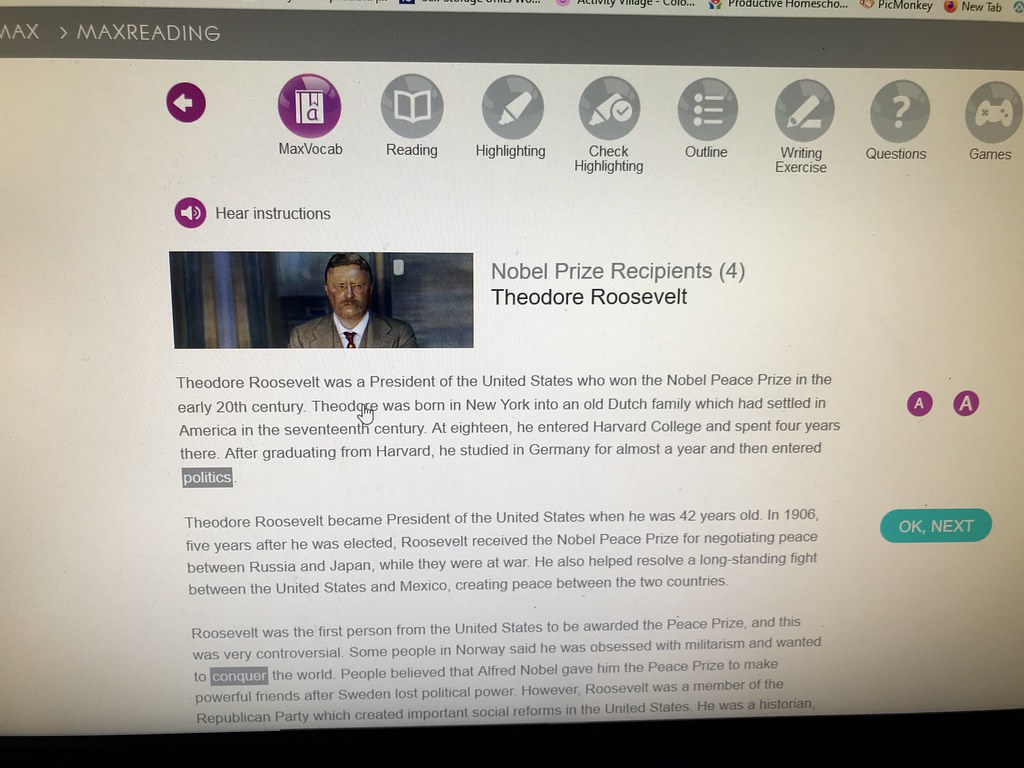 |
| One of the choices for the MaxReading section. |
In the MaxReading (the middle button on the top row of the MyMax welcome page, see picture above) he was put into the level appropriate for his ability (there was a small assessment when he started). He can choose from a few different titles/topics, and then there are several steps of reading comprehension he goes through.
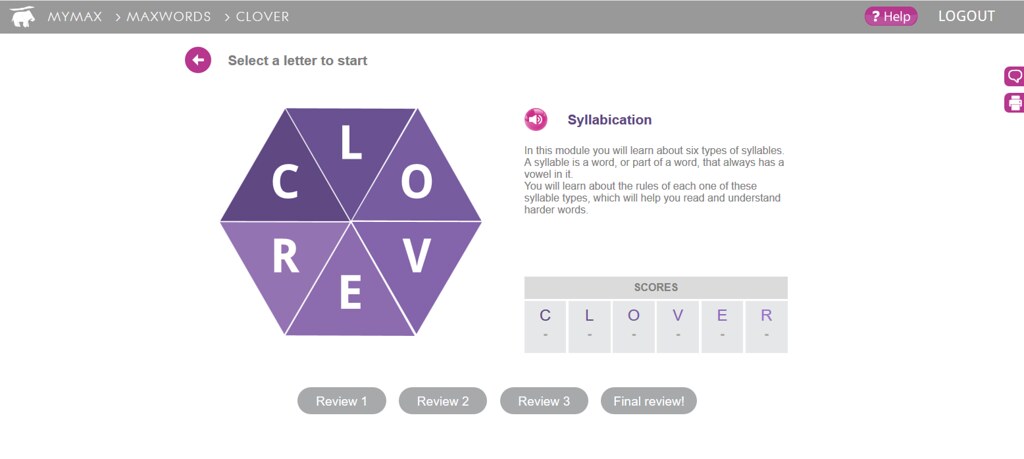 |
| MaxWords--Learning about syllables and how they are broken up. I never realized there was an actual method to breaking up syllables! |
In the MaxWords section, there are all kinds of lessons about understanding the structure of words. The student learns all about syllables, spelling rules, prefixes and suffixes, and Latin and Greek roots.
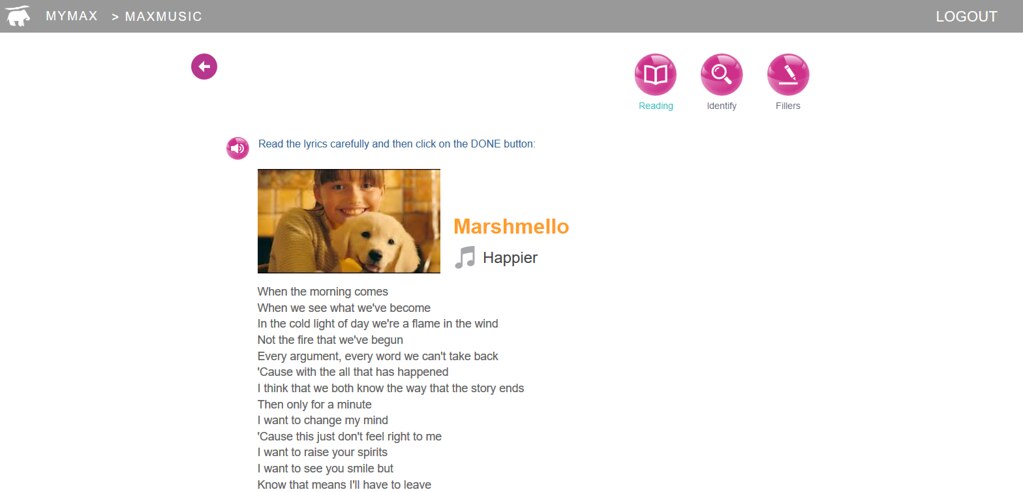 |
| The MaxMusic section has many songs for the student to read. |
I am amazed at all the different choices there are in this program. There is also a MaxMusic section. This includes reading lyrics to some popular songs that kids like. Along with reading lyrics, the student has to identify the verbs in the song and fill in the blanks with missing nouns, adverbs, adjectives, etc. My older son (7th grade) even enjoyed this activity (he tried it once for fun to see if he could do it). There are also games to choose from in each section. The MaxMusic section has a "guitar" game that is a bit of a challenge.
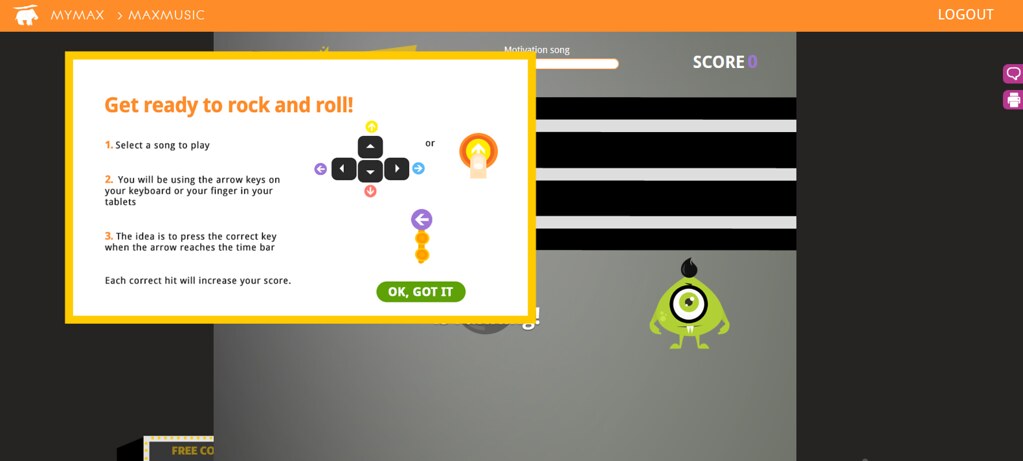 |
| MaxMusic guitar game. |
Continuing through the different choices for the student to choose from for their reading time on MaxScholar, next we come to MaxVocab. This is a great section that just has a dictionary of words to learn. It has different levels with different topics of words to choose from. The student can see the definition, use it in a sentence, and more.
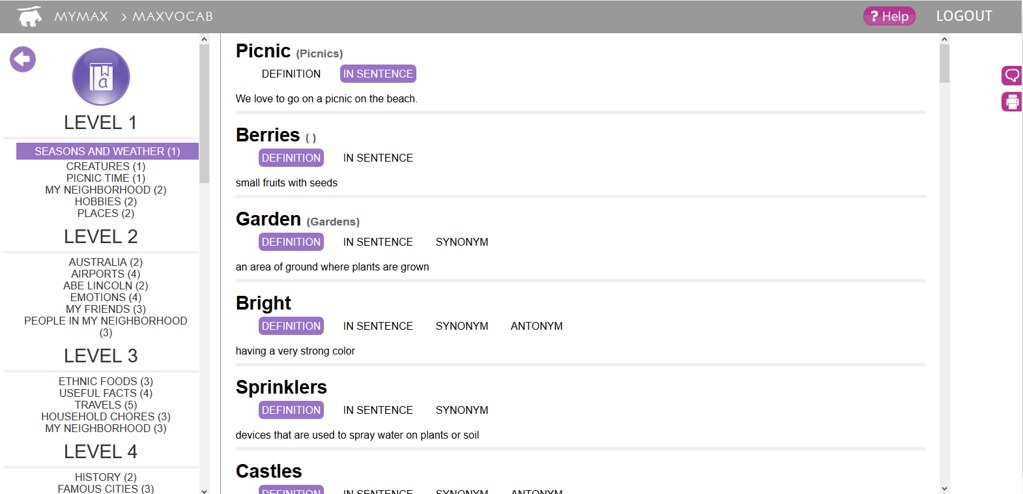 |
| MaxVocab is a great way to quickly learn definitions of words. |
The next section up is the MaxPlaces section. These are little lessons in geography as well! The student can pick a place (dot) on a map and it opens up a reading selection about that place.
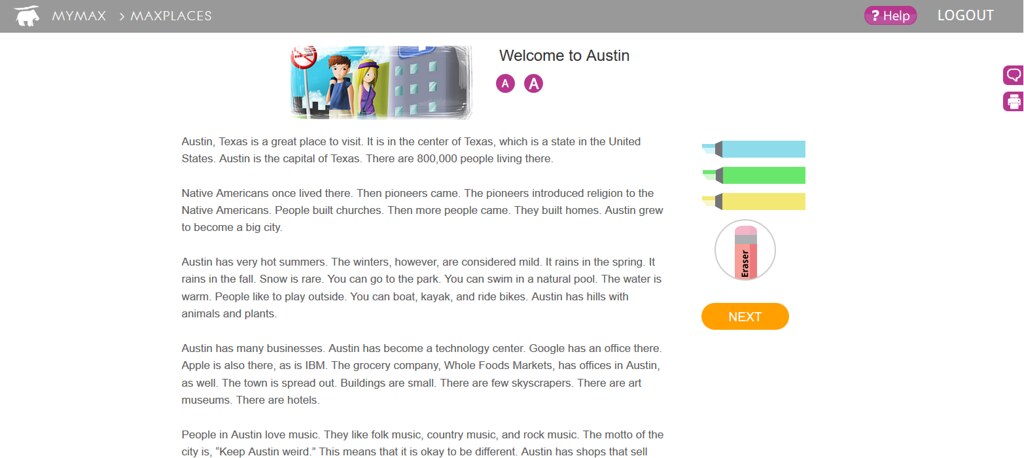 |
| MaxPlaces is a fun way to read about geography. |
The last section for the student is the MaxBios. This is basically reading biographies about people that may be interesting to the kids. My guy loves sports so he will probably pick the sports biographies first.
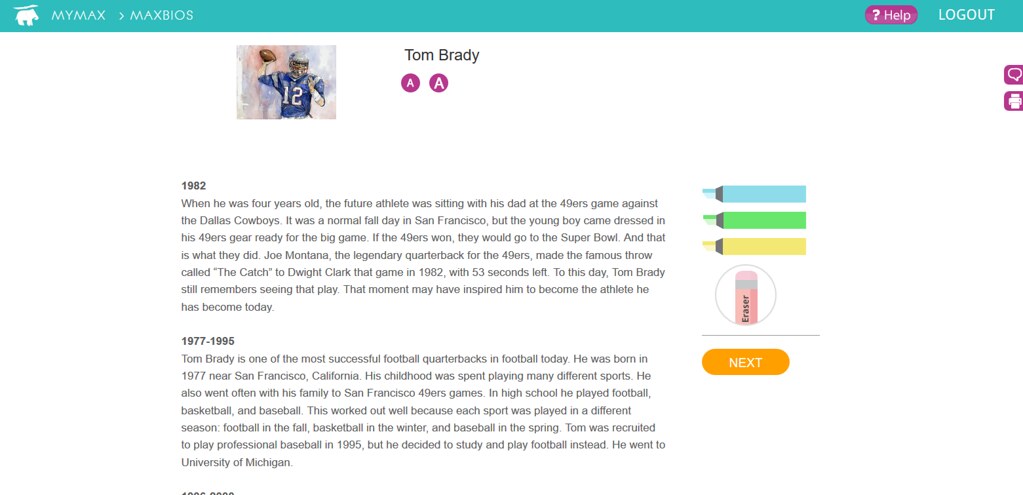 |
| MaxBios is full of great biographies to read. |
Some other things to note about this reading software is that the teacher login is separate from the student's login. As a teacher, I can see the progress of my student(s) on my own page. This program is all online, so it needs an internet connection to use/login. There is a lot of freedom within the program for the student to explore, but it does guide the student through each section they choose.
Overall, I am really excited to have this program to use for the summer. My 4th grader says he really likes it, even the phonics that I thought he'd say he's too smart for. I really look forward to seeing how this program improves his reading skills as we continue to use it.
If you'd like to see what the other crew members had to say about MaxScholar you can click on the banner below.

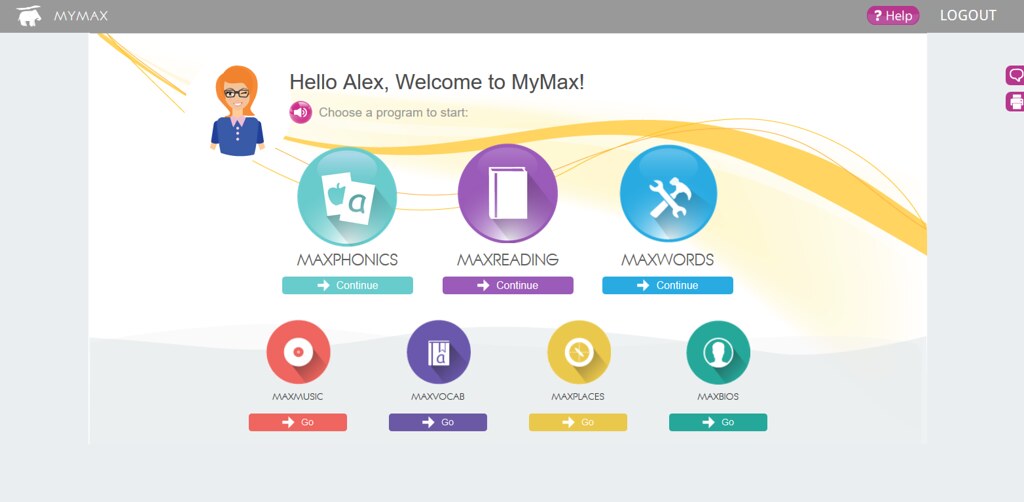
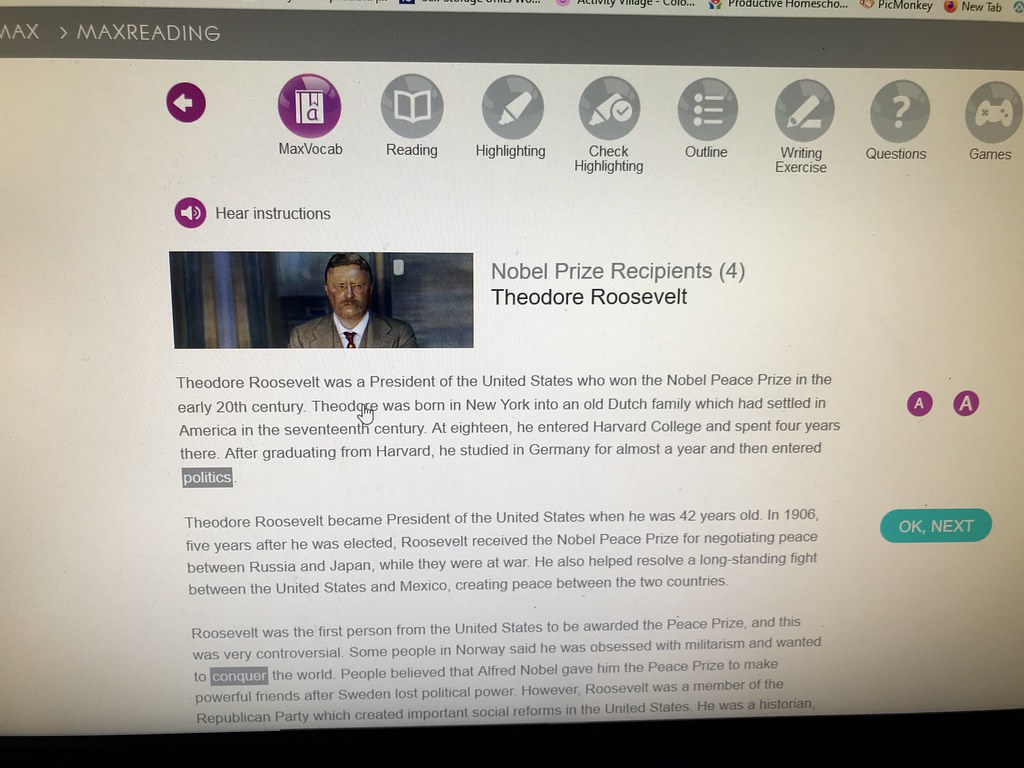
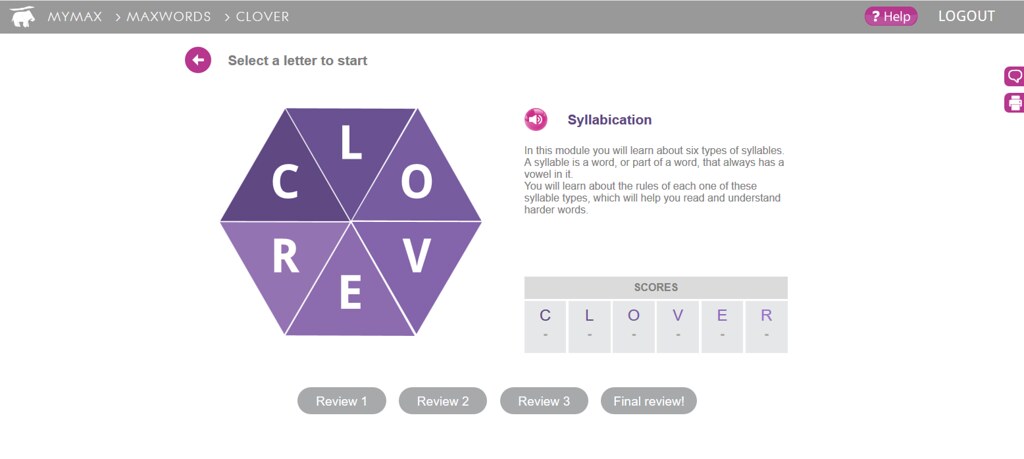
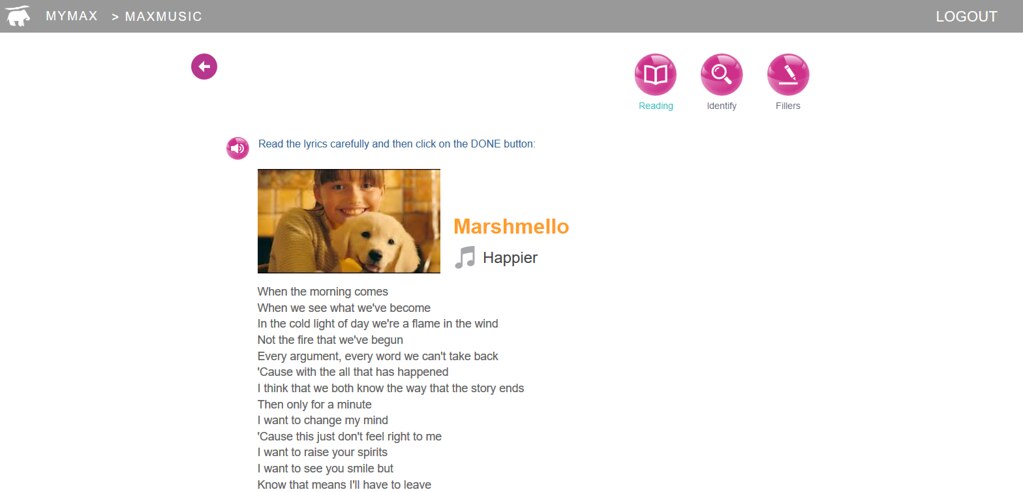
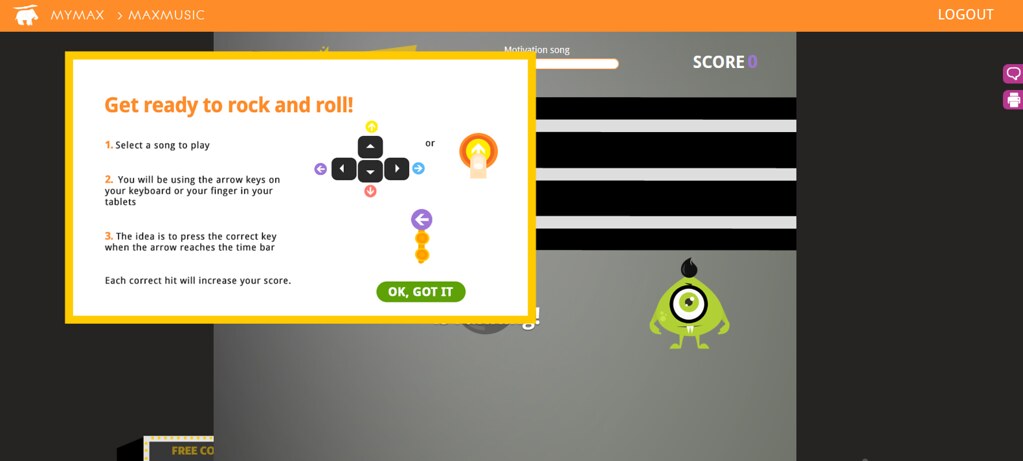
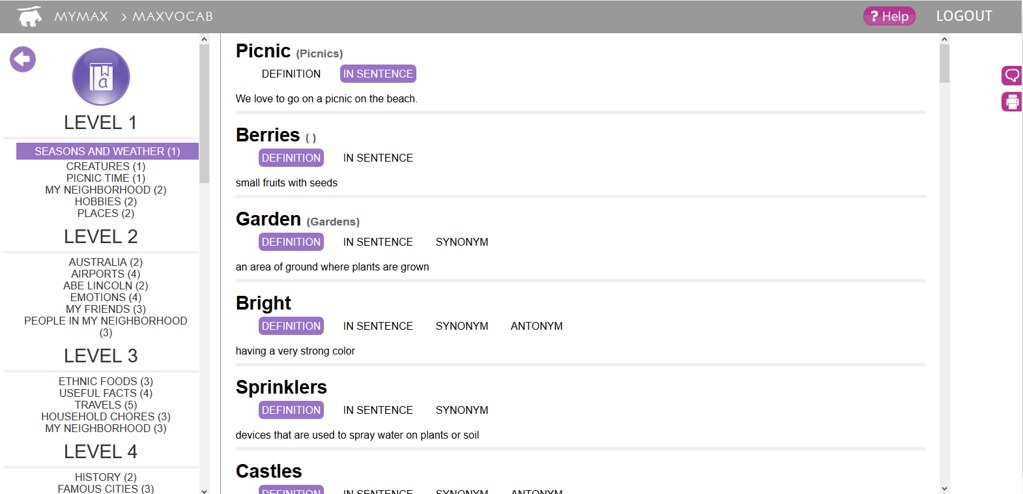
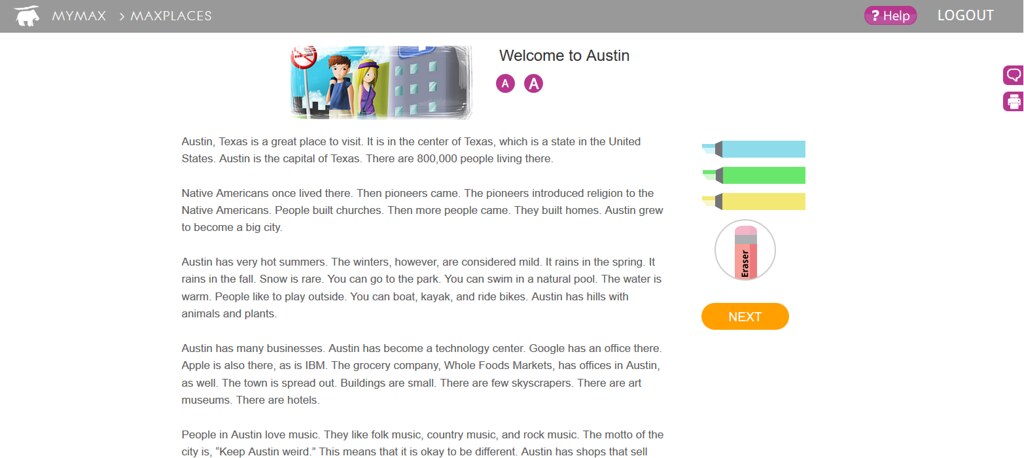
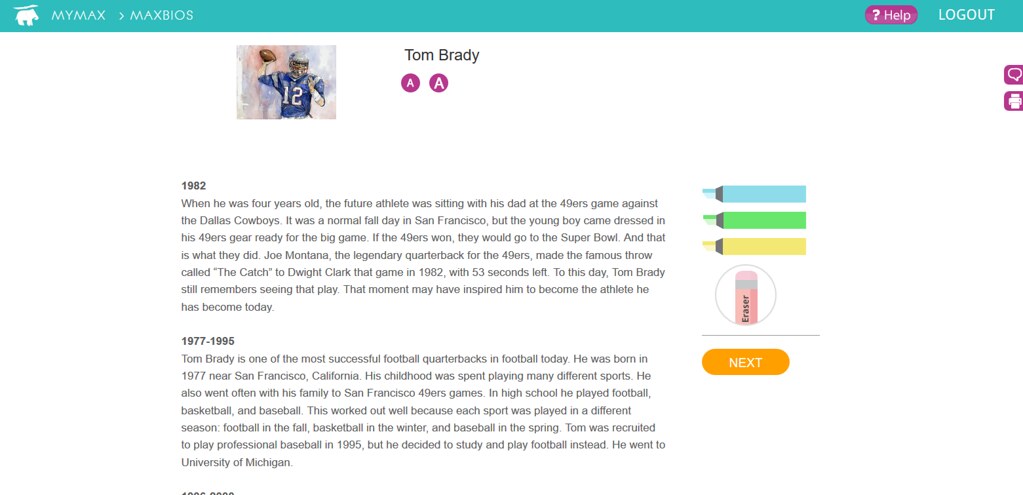


No comments:
Post a Comment
Please leave a comment, I love to hear what you think.