There are so many great ways to learn to type, and Ultrakey Online Family Subscription from Bytes of Learning has just been added to my bag of tools for teaching my homeschoolers to type.
The Ultrakey Online Family Subscription is exactly that, an online based program, with access from any computer with internet connection. The family subscription can be purchased for 3, 5, or 8 users, and is priced $29.95-$49.95. We received the 8-user family subscription for this review, and I signed up 3 of my children. Only my younger 2 ended up using it fully (ages 7 and 9). I also used the parent account to brush up on my typing and to get to know the program better. It is good for all ages, and can be started as young as 5.
I hadn't originally intended my 7-year-old to use it, but he saw his older brother using it, and thought it looked fun, so he wanted to learn to type too. He saw the colorful, engaging lessons, and that drew him in. He got started, and flew through the first few lessons. The first lesson is pretty slow and time consuming with all the videos on posture, and how the program works. Then to the introduction of the keys. It's a lot, but he kept with it. That was the easy part. Then as more fingers were introduced, he had a harder time. The home keys were easy for him to get down, but he got bogged down and less excited with more fingers. That's a function of his age though, not the program. With him I am letting him move at his own pace/desire.
My 9-year-old did awesome with this program, and made it much farther. He is older, and I feel the perfect age to really start getting his typing skills down. He worked on it weekly, and made it through about 6 levels (the G, Y, and shift keys). I did notice that he is still trying to look at his fingers/keyboard though even though he had passed the skill check for each level. (The skill check is the "test" after each section of keys are learned to see if they got it down.)
This program is very thorough in instruction. As you can see in the picture above the keyboard is shown throughout the lessons, and the fingers move to show the learner which fingers to use for which keys both when they learn a new key, and when they miss or need help. There are also reminders as to which finger to keep on home row when reaching for other keys, love that! Before each new part of a lesson the instructions are very clear as to what is expected. There are plenty of videos along the way as well.
What I liked about Ultrakey:
- Flexibility. With the parent account I can change settings for each child, and customize it to their needs. From learning goals to even the background and skin tone of the hands.
- Reports. I can see how each child is doing by looking at the reports.
- Visually appealing. The colors and characters are fun.
- Each person/student can log in with their own login information.
- Stretches. There are pauses for the student to stand up and stretch.
- Sound effects. Each time a key is struck there is a sound, and that tells me that my little student is still typing. If I hear it stop I can see if they need help, or got distracted.
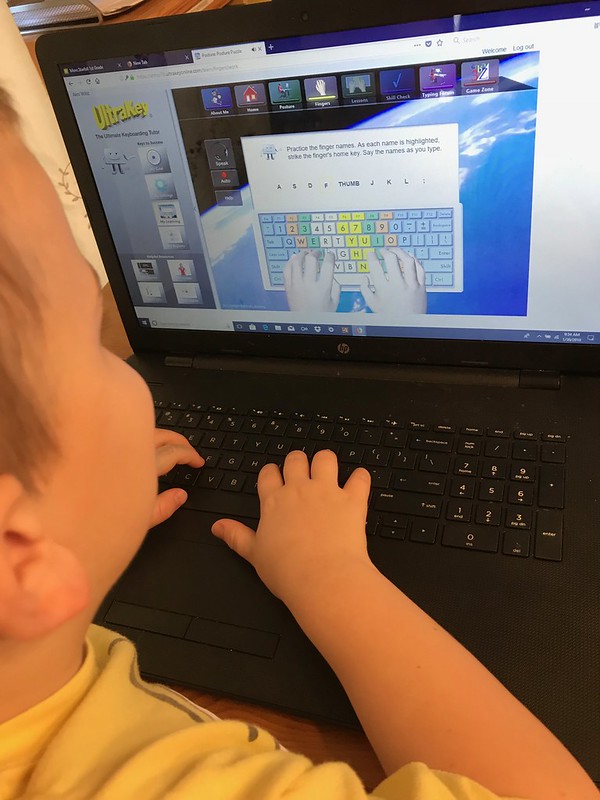

No comments:
Post a Comment
Please leave a comment, I love to hear what you think.