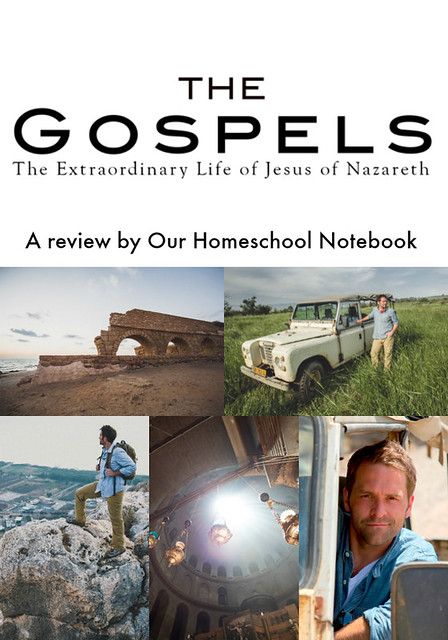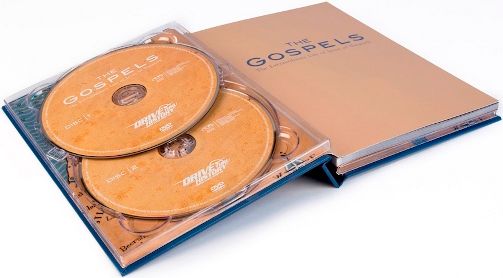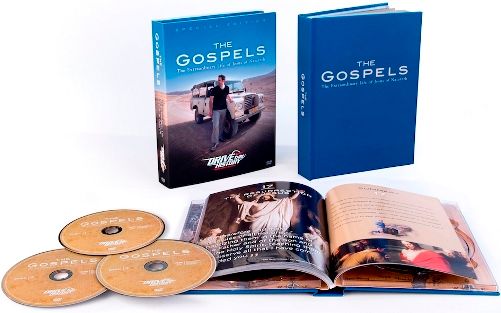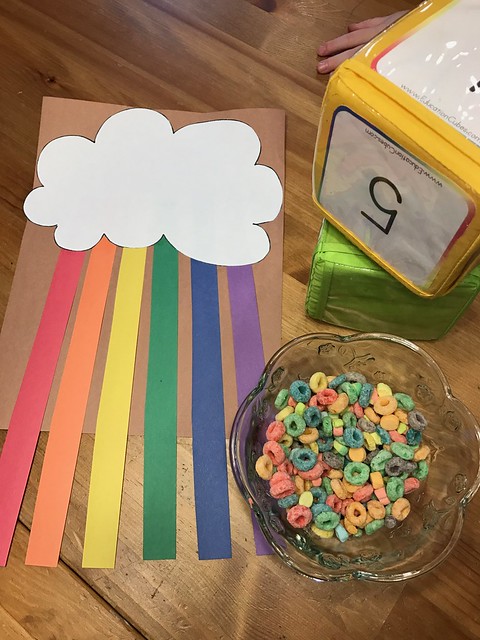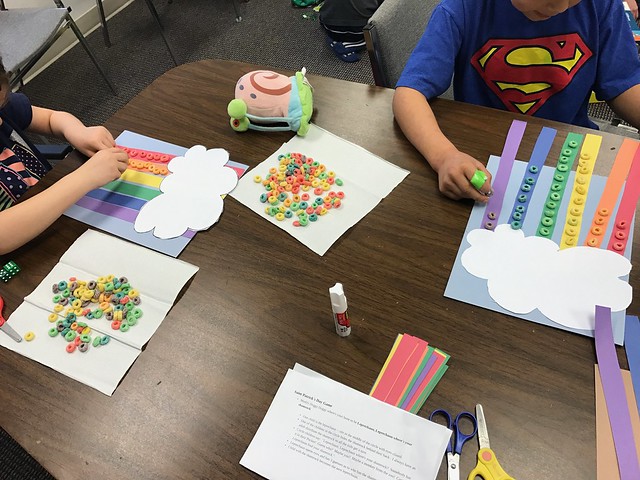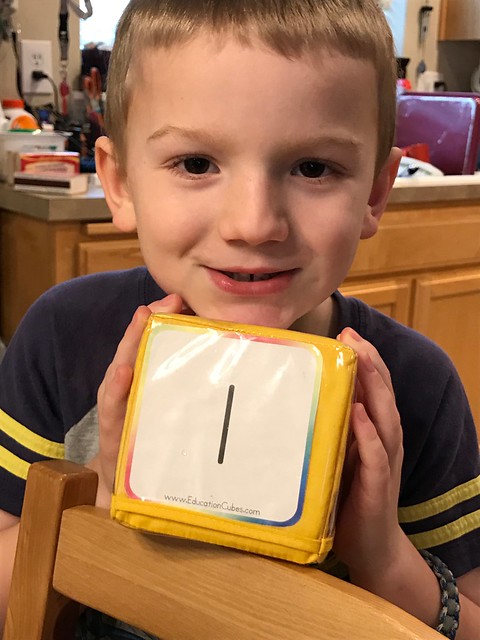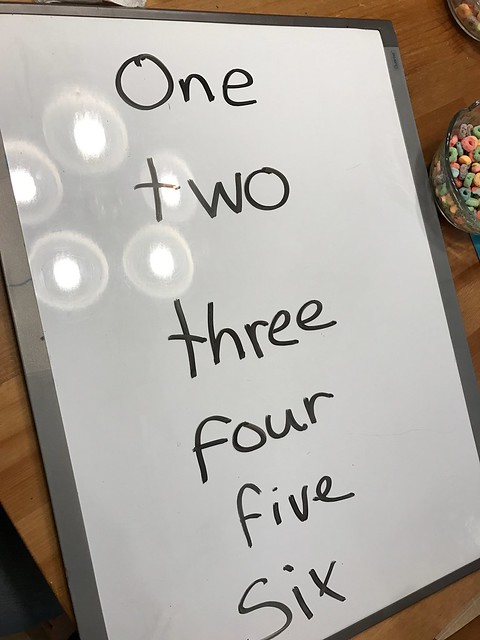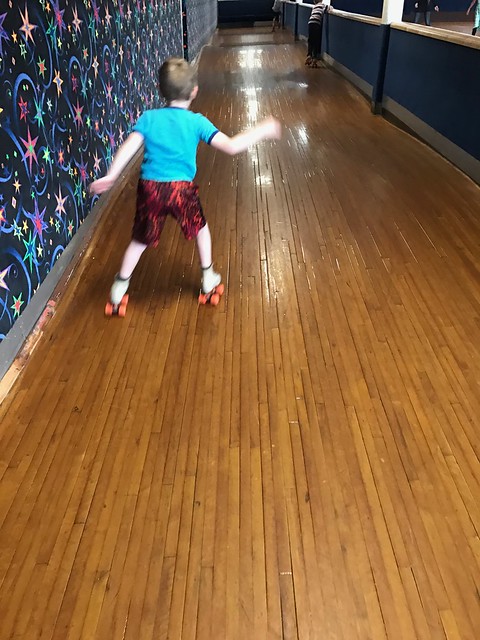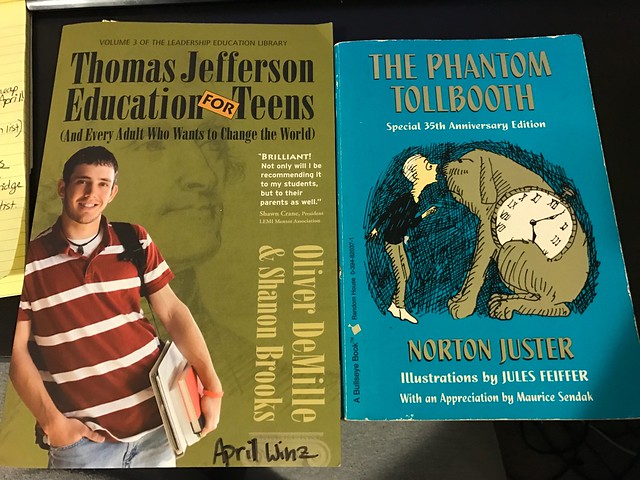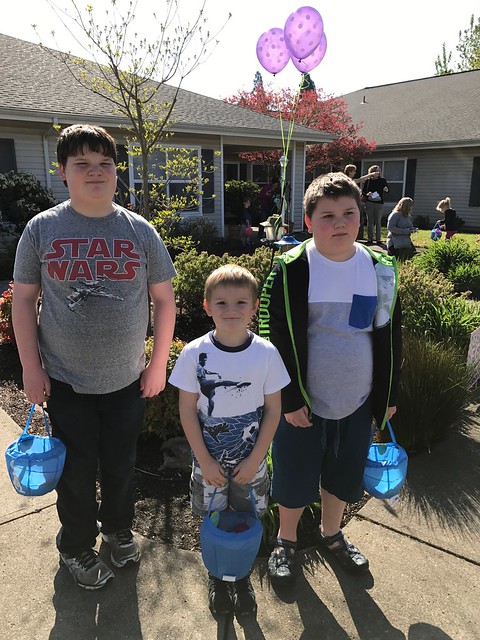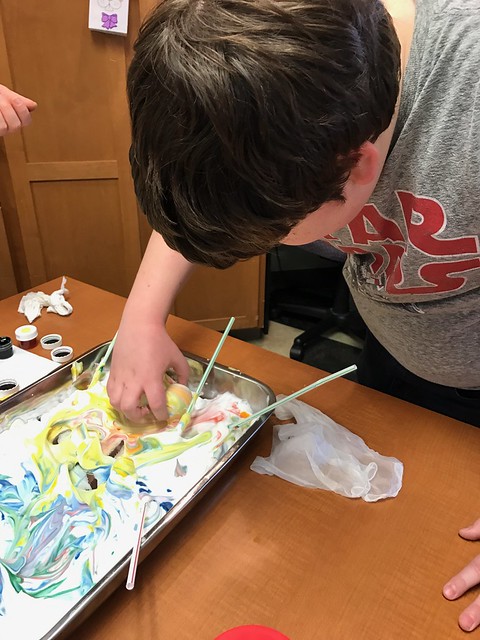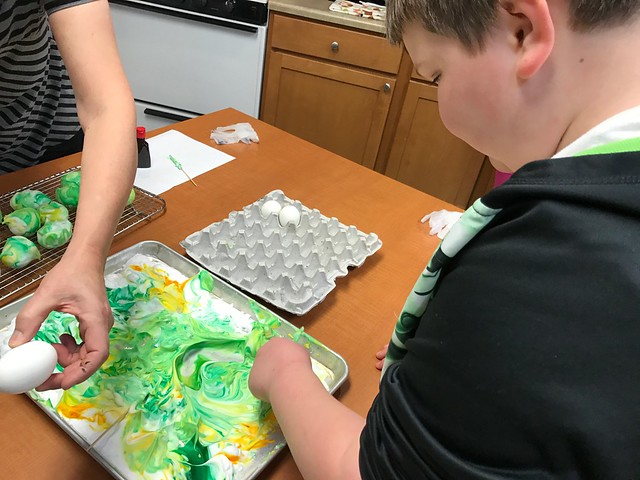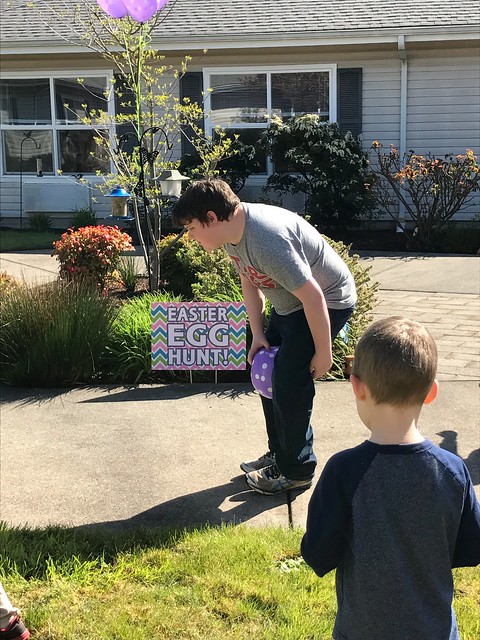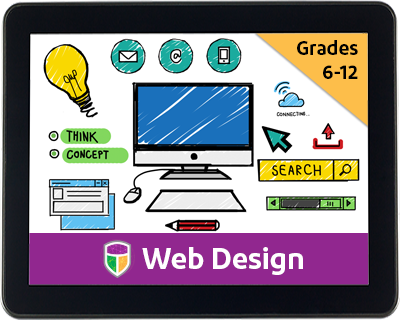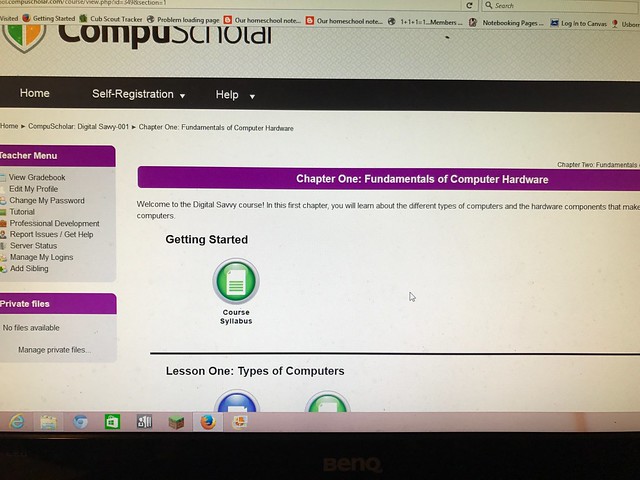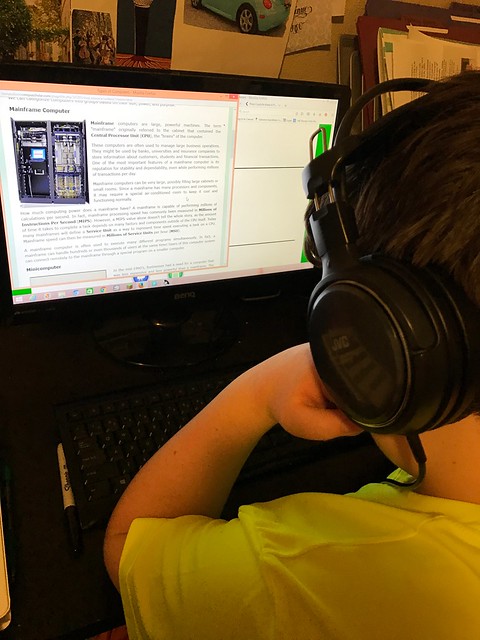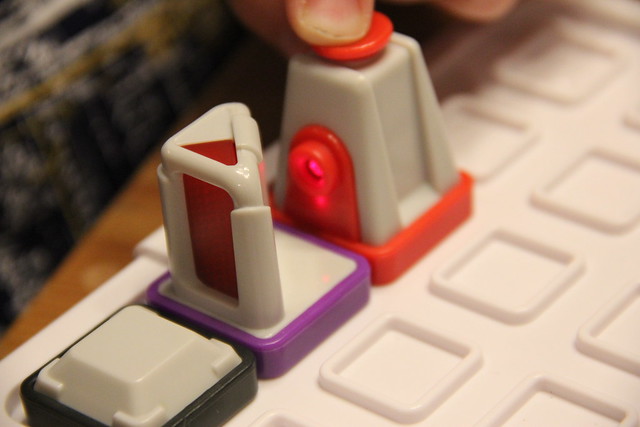This tour of a very special time in history is led by Dave Stotts, who leads us through the story of Jesus as told in the books of Matthew, Mark, Luke, and John. He takes us on a journey through the places where Jesus was born all the way through to his crucifixion and resurrection. As he drives, and walks, and talks us through the life and history of Jesus Christ he shares some amazing sights, thoughts, and questions. It all comes together to make an engaging, and information filled history watching experience.
We received the physical DVD's for this review. It comes in a very nice sturdy, book-like case. The picture on the front itself is intriguing, and makes you want to jump right in. It came with 3 DVD's, and a study guide inside the DVD case. The study guide has information and questions for each of the episodes contained on the DVD's. There are 18 episodes in all, those episodes include:
Episode 1: The Historical Landscape
Episode 2: The Announcements
Episode 3: Jesus is Born
Episode 4: Jesus Grows Up
Episode 5: Jesus Starts His Ministry
Episode 6: Jesus Returns to Galilee
Episode 7: Jesus Begins His Miracles
Episode 8: Jesus Teaches with Authority
Episode 9: The Sermon on the Mount
Episode 10: Jesus Travels the Sea of Galilee
Episode 11: Jesus Travels North
Episode 12: A Final Trip to Jerusalem
Episode 13: Jesus Arrives in Jerusalem
Episode 14: The Last Supper
Episode 15: The Trial of Jesus
Episode 16: The Crucifixion of Jesus
Episode 17: The Resurrection of Jesus
Episode 18: Who is Jesus?
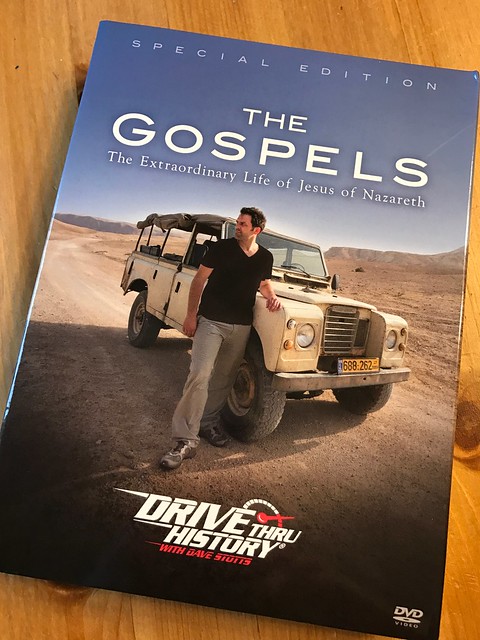 |
| Our physical copy right after we received it in the mail. |
The general age range for this series is about 5th grade-adult, but anyone who is interested can sit in on it too! These episodes are very family friendly, and kept my boys interested (mostly). It can get to be a little too much information for the under 8 crowd, but I noticed my youngest would stop and watch some parts when it grabbed his attention. David Stotts is humorous, and keeps it interesting with things like a BBQ on his engine while traveling through the episode.
We chose not to use the study guide this time, and just watch the DVD's just because my boys are a little young for the questions. I figured we'd just watch them through once, and then come back and use the study guide while watching them through at a slower pace. I think it could be a good way to help them pay attention to the little details. There are also summaries and reading suggestions for each episode. Those could be a great way to dive deeper too.
If you'd like to hear what other crew members had to say about this amazing Drive Thru History® history you can click on the banner below.
You can also find Drive Thru History® series here:
Facebook: https://www.facebook.com/drivethruhistory/
YouTube: https://www.youtube.com/drivethruhistory
Instagram: https://www.instagram.com/drivethruhistory/