Disclosure: I received this complimentary product through the Homeschool Review Crew
We have been using Teaching Textbooks for many years. So many years, in fact, that we've been able to see it evolve first from books and CDs (2.0), then to the online web-based version (3.0, and no longer available), and now to their newest online/app version (4.0). I feel like we've grown right along with them!
When we received this review it was still the 3.0 version, but it was right before they were getting ready to do the big switch over to Teaching Textbooks Math 4.0. The switchover, for our family, had it's hiccups with figuring out the new program, getting all the apps installed for the different levels and devices, and figuring out log-ins, but overall it was very smooth. I think Teaching Textbooks did a great job with that and with the new program.To give a little background, the 3.0 version was an all online web-based program that was easiest to use on a computer and had to have an online connection at all times. The 4.0 version is an app that can be used not only on a computer but on most tablets, phones, and devices, and can be used offline for up to 6 lessons. All progress is saved on the Teaching Textbooks server, so you can access information for all students on any device through the parent portal. Students can also work on their course on any device (as long as it has the app for their level on it).
 |
| My son's Algebra 1 home screen. He has access to all the things a student needs, wallpaper backgrounds, sounds, the e-book version if he needs it), and the grade book. |
There are some great benefits to using this new 4.0 version, it's easier to use for both students and parents, new features, and a fresh new look. But, it still has all the classic fun things like animated stickers, hints, and sound effects for the kids to enjoy.
Like I said earlier, it took us some time to get used to, but I love how it looks and feels now. I like that it gives a course average in the grade book (I used to have to figure that out on my own), and I like how easy it is to navigate. All the information for your student's course is quickly and easily accessible. That's a good thing because I have to check my 9th grader's Algebra 1 course progress constantly, sometimes several times a day. I can do that on my own laptop while he's working on it on his own computer.
 |
| The grade book gives the scores for each lesson and test. I also love that the date that the lesson was worked on is included now. No more sneaky high schooler trying to pull a fast one on mom! |
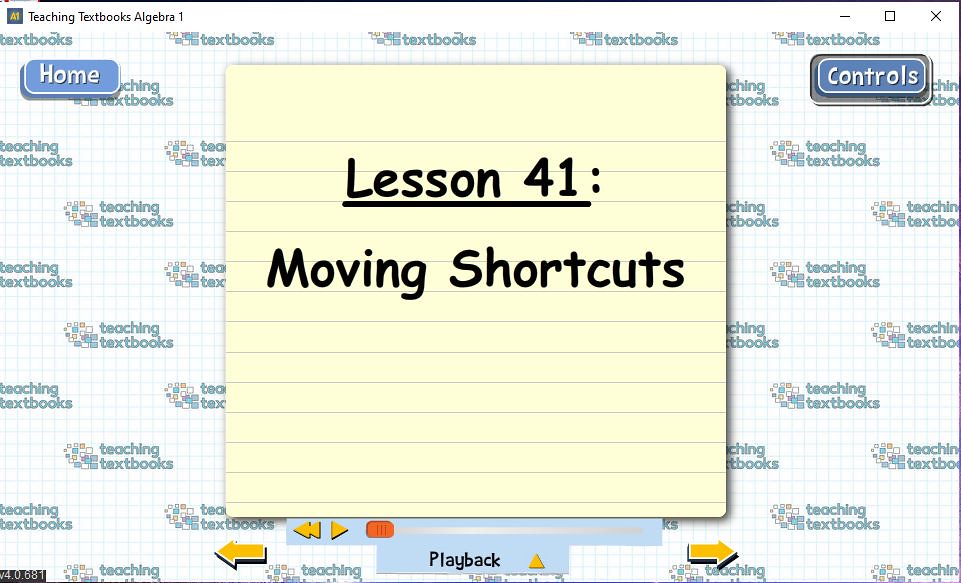 |
| Lesson introduction page. |
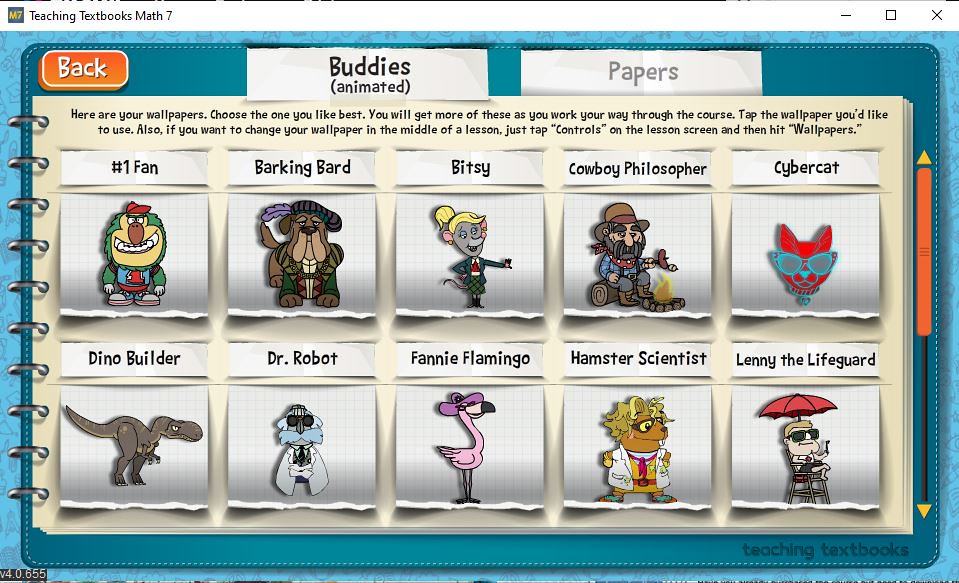 |
| The buddies page included in the younger (non-high school) courses. This is an example from Math 7, a middle school math course. |




No comments:
Post a Comment
Please leave a comment, I love to hear what you think.